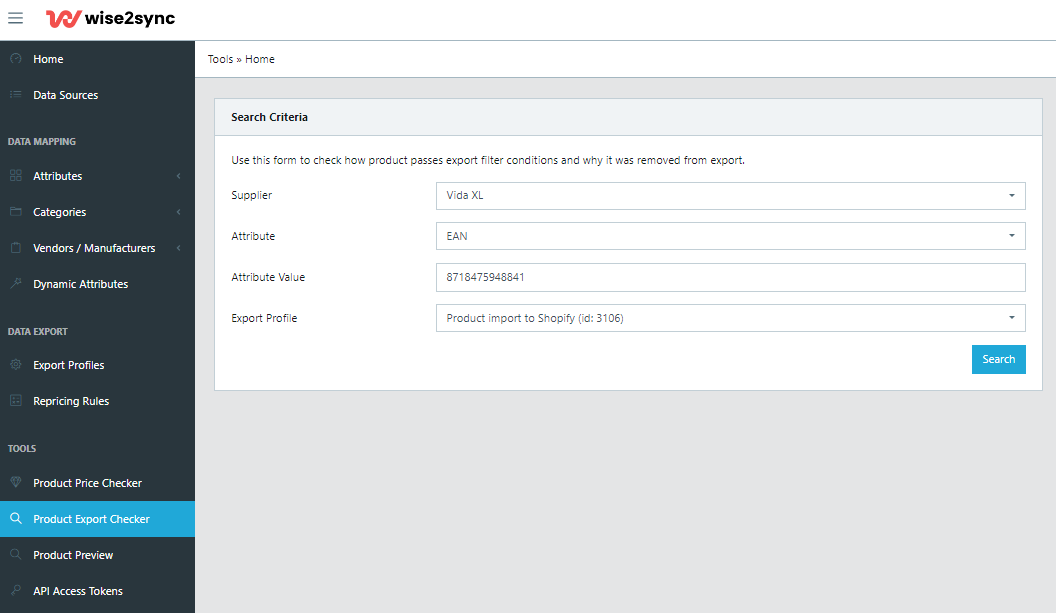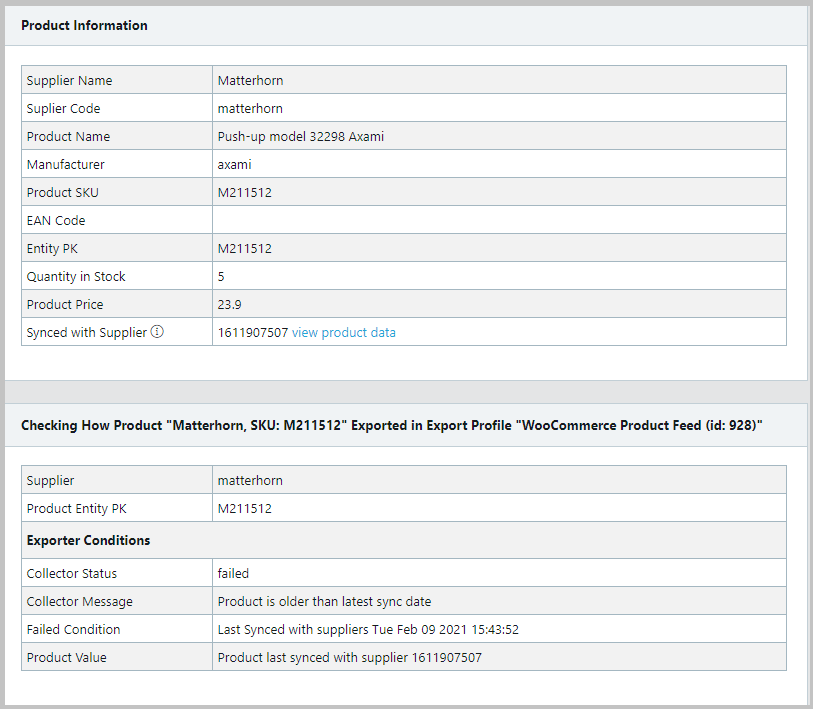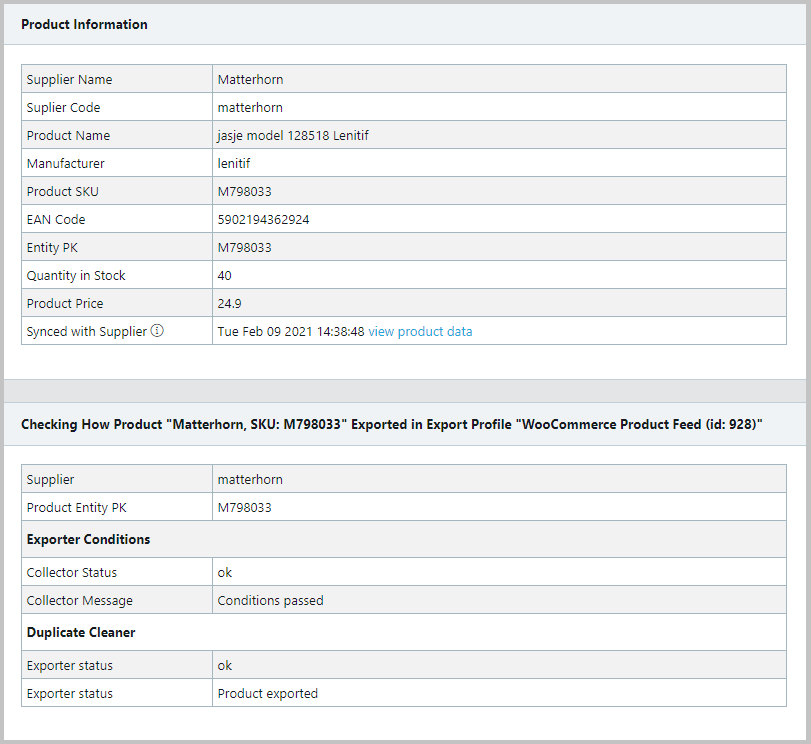Product Export Checker
This feature is useful when you want to check why certain products were (not) exported in a particular export profile.
Navigate to "Product Export Checker" menu item from the left sidebar. You will see a search form. Select:
- Supplier from your list
- Attribute you are going to search for (usually SKU or EAN)
- Choose the export profile from the list
If the product is not getting exported and fails the conditions, the reason will be explained. For example, the product below was not exported as it was last updated by the supplier last month. Meaning that the product is no longer available from the supplier.
Finally, in this example, we can see that the product passed all the conditions and was exported correctly. It also gives the basic information about the product such as the original product price (given by the supplier) and quantity.
-1-(2).png)