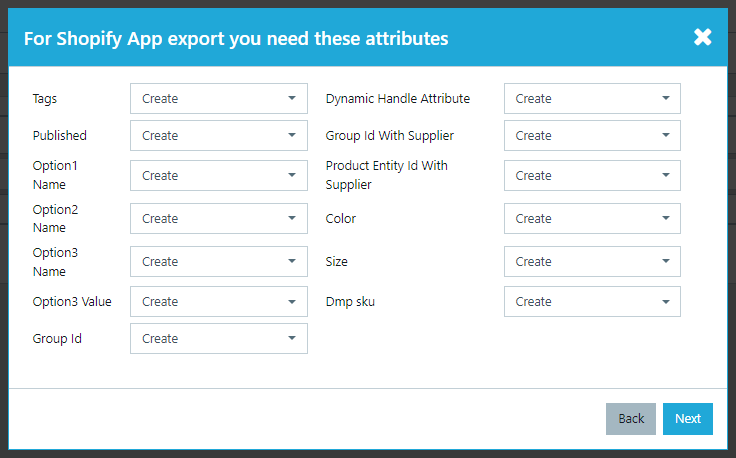How product import and update via Wise2Sync app works
After you installed our app and set up Wise2Sync API token, you need to go to your Wise2Sync account to set up Shopify Export profile, filter out products and add price markups.
Go to Export profiles → Add Profile and select Shopify App from the dropdown menu.
After the required attributes are created you will need to make sure that these attributes are correctly mapped with supplier attributes. Some of them such as handle and product_id, are mandatory but you will need to map only group ID for them if products have such. For products with variations, color or size attributes are mandatory also all product variations must have the same type of options. Product title is a mandatory field also and can not be left empty. If suppliers do not provide images such products will not be imported also.
If one of the mandatory product fields is empty, these products will not be included in the export file.
Use the filters section in the export profile to import only the products you need in your shop. If the supplier provides several categories for the products only the first one will be imported.
Please check more information about product filtering and repricing rules as it is the most important thing when you are setting up your import to Shopify.
After you are sure you are done with the export profile setup contact us through support@wise2sync.com and we will make this export auto, every time a new file is created import to Shopify will start. Be aware of that before you press the Queue button in the Export Profiles menu.
After the product is created, we update only these values in Shopify:
-
Product stock
-
Product price
-
Compare at price
-
Cost per item
Be aware that changes in your store inventory management can cause issues with stock updates later. For example, if you delete the initial location and create a new one after the product import is done stock will not be updated as our APP will look for the deleted location. Please inform us about these changes through support@wise2sync.com
-1-(2).png)